1.ดาวน์โหลดโปรแกรม TeamViewer <<คลิ๊กที่นี่
2.หลังจากดาวโหลดแล้วท่านทำการแตกไฟล์ ติดตั้งโปรแกรม โดนการคลิกที่ ICON
3. ติ๊กที่ Install กด Next
4. ติ๊กที่ personal/non-commercial use กด Next
5. ติ๊ก ถูก 2 อันตามรูปด้านบน กด Next
6. ติ๊ก No กด Next
7. รอจนกว่าโปรแกรมลงเสร็จเรียบร้อย และขึ้นหน้าต่างแบบด้านบน ท่านโปรดบอกรหัส Your ID , Password ให้กลับ Staff เพื่อสาธิตวิธีการใช้งาน










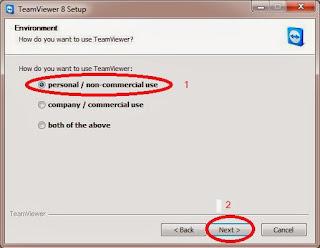



ไม่มีความคิดเห็น:
แสดงความคิดเห็น